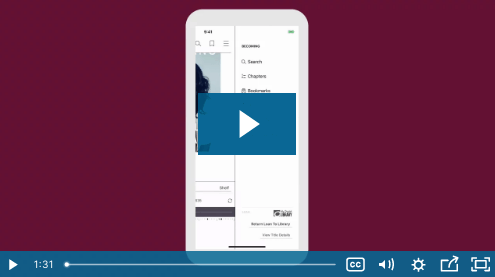It’s another way to access the Library’s ebooks and audiobooks. It is available for Android, iOS, Windows and on your PC at www.libbyapp.com
Libby is built by OverDrive, who also developed the OverDrive app that our library offers for downloading material. Both apps let you borrow the same free digital content from the library. However, Libby was designed to make finding, borrowing, and enjoying free ebooks and audiobooks a bit easier and streamlined. Some Libby fans say it’s easier to use than Overdrive. Give it a try and you be the judge.
Click on the video below to watch a quick demo.
Click here to learn how to navigate Libby.
By the way, OverDrive recently announced today that the Libby app is now compatible with all Sonos wireless home sound systems. When a user connects Libby to their Sonos speaker system, they can enjoy popular audiobooks, learn a foreign language, or entertain the kids throughout the house by accessing tens of thousands of titles from our library. To get started, users will need the Sonos app, the Libby app and a valid library card.
Questions? Email jessica@southoldlibrary.org